
The last option lets you pick a user-defined location. This program has three different scanning modes: a quick, deep, or custom one. Additionally, you can view the number of junk files for the aforementioned categories and details about each item, such as filename, path, size, and last accessed and modified date, as well as easily optimize all issues with just one click. The program will feature a smart scanning mode that reveals information about the status of junk files and folders, fragments on disk drive, Internet and other privacy traces, outdated and missing drives, and registry issues. When you boot it up, it will automatically scan your computer for any instabilities or unoptimized areas. The interface is very straightforward and simple as well.
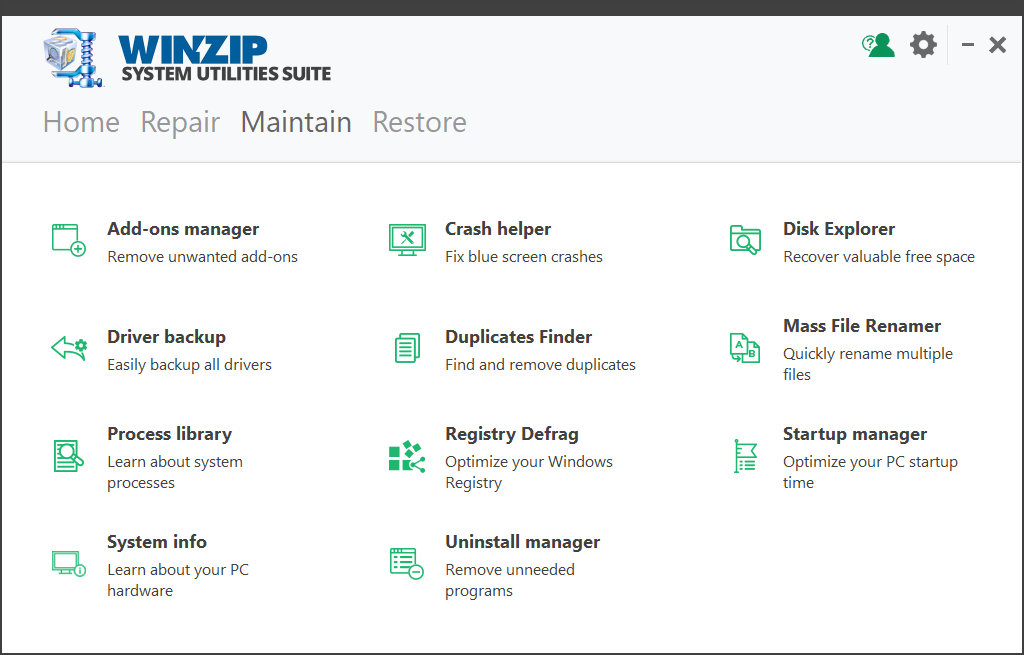
Just watch out for some of the extraneous programs that it tries to put in. WinZip System Utilities Suite has a very simple installation process.

This optimization suite aims to collect some of their most effective and useful tools and put them in all one accessible place. That shouldn't come as a surprise, as Avira is one of the biggest players in the security software and performance enhancement market. WinZip System Utilities Suite is a powerful, comprehensive, and user-friendly software that even brand new beginners would have no problem using.


 0 kommentar(er)
0 kommentar(er)
